Last week I asked my laptop PC to restart. Instead it died. It was so bad that I couldn't boot windows or DOS, or the boot options. I have a bootable emergency recovery disk; that didn't work. After power up, it never gave me a chance to type anything on the keyboard. Now I've recovered almost 100%. My successes, failures and missteps may be helpful to others.
What Happened?
My PC did not actually die. Nor did the hard disk actually crash. It was a random write error on the disk that caused the problem.
There are error correction mechanisms on the main memory and disk that make write errors rare. But they can never be eliminated 100%. Even so, almost all errors in your data go unnoticed because they don't cause trouble. Suppose the color in one of the pixels in one of your pictures has a slightly wrong color? You'll never notice. But a few things are critical. Most critical is the information on the hard drive used to navigate the file system on the hard drive. A single bit being wrong in the most critical of locations could have been the cause of my trouble.
Online Backups
Things keep changing, if you keep up with the modern world. One change is that much of my most important data is now stored in the cloud rather than locally on my PC. "Cloud" merely means stored on someone else's disk somewhere in the world. Gmail stores my email. Google Photos stores my pictures. The Chrome browser stores my contacts and bookmarks. Blogger.com stores all the text and photos of the archives of this blog.
So, the only things I store only locally on my hard disk are:
- My archives from the ghosts of computers past. I have a copy of the files from every computer I ever owned going back to 1979. Why do I keep that? Because I don't want to think through the consequences of deleting anything. I hoard data. It's not as bad as hoarding stuff because all my old data sits quietly in a corner of my disk. If I keep the data, I don't have to decide whether or not it should be kept. (Cynics argue that a crash and loss of all historical data every once in a while is beneficial. There's a grain of truth in that.)
- Office documents, Word documents, spread sheets, presentations. Microsoft and Google keep trying to make me store those on the cloud, but I'm old fashioned and paranoid about my privacy.
- Programs that I installed on my PC. In the old days, when you started with a new PC, it was a lot of work to re-install all your beloved software. But today, I notice that there is very little old software that I still need. Picassa, and PDFdirect were the only two software programs that I downloaded and reinstalled on my new PC.
For younger people who don't have the same hang ups as we elders, I recommend a tablet+keyboard or a Chromebook as the sensible modern PC. Those devices have almost zero of your data stored locally. Everything is on the cloud. The only backup you are responsible for is your account and password.
Chromebook also allows you to not have Windows (or Linux) at all. No operating system, no such thing as one of your files stored on the device, no apps. It makes your life much simpler.
A New PC?
I went out and bought a new laptop. That probably was not necessary, but I didn't know it at the time. But there's also personal bias. My laptop was 5 years old. It worked pretty well, but one of the rows of keys on the keyboard were beginning to get stuck. I'm a computer nerd and a gadget freak, so it doesn't take too much arm twisting to get me to buy a new machine every few years.
If you are one of the people who like to keep computers for 10-15 years, you're heaping a lot of grief on your heads. All the software, all the web sites assume that you have a newer, faster, higher capacity PC. If you don't things work poorly or not at all. If you are a grandparent, and your kids want to buy a new PC for you, let them do it.
The Kinds of Backups
The old fashioned kind of backup is now called Windows 7 Backup. It is a program to run. You tell it to save a complete backup, or an incremental backup. There is a restore program to retrieve data and files from the backup copies. I discovered that the last time I made a complete backup was 11 months ago. Uh oh.
A different kind of backup from Microsoft is called File History. It stores only new files and changes to old files. It runs automatically if your backup disk is online. It is effortless. I thought that File Backup protected me for all the new stuff I did since the 11 month old full backup. Wrong.
No wonder everyone loves to hate Microsoft. On my new PC, I plugged in my USB external backup disk holding my File History, and I planned to recover all my recent files that way. It didn't work. I missed the check box outlined in yellow in the screenshot below. That tiny error wiped out all my File History forever, and I can never get it back. Sigh.
The Solution
There were two parts to my solution to recover all my files and data.
- I removed the hard drive from my old laptop (4 screws) and I invested $7.99 on amazon.com to buy a cable that lets me connect the old drive the the USB port of my new computer.
When I plugged it in and tried to look at the contents of that hard disk, it failed. I could not see any files on the disk. That's what killed my old PC in the first place. - A very old utility program that has been around since MS-DOS 1.0 is called CHKDSK. You may remember using CHKDSK on misbehaving floppy disks. Anyhow, CHKDSK is still around and updated. I got into a command prompt window and simply typed "CHKDSK F: /R." (F: is the drive letter of my hard disk when plugged in a USB port). It took hours to finish. It is the kind of thing you should start before going to bed. But in the end, it found and repaired all the errors on that disk. I could access all my files! There is a chance that some file is missing, but I don't see any.
BEWARE: There are numerous services and software packages that offer "Disaster Recovery" or "Data Recovery"> Many of those cost hundreds of dollars. It is true that they might recover some things that CHKDSK doesn't, but you should always try CHKDSK first. It is free and it solves the most common problems.
Did I Really Need a New PC?
I could have borrowed a PC from a neighbor to run CHKDSK. But I would have to keep it overnight. That's a much bigger imposition than borrowing it for one hour.
When I owned a house, I always had some old PCs around that could have run CHKDSK for me. But when living on a boat, and now an RV, there's no room for old stuff. Old stuff is clutter.
'
Besides, as I said, it only takes minor arm twisting to make me buy a new PC.





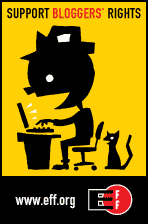
No comments:
Post a Comment
Type your comments here.
Note: Only a member of this blog may post a comment.