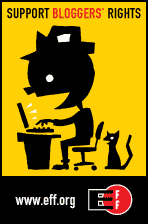Show of hands. How many of you saw the pictures of Elon Musk’s Tesla car in space? Wasn’t that a thrill? Musk hired smart people and he trusted them to do their jobs, and accepted the risk of failure Hats off to Elon Musk. He is my number 1 example of a risk taker.
But Elon Musk was not born and raised in the USA. Sadly, our home-grown NASA has become so risk adverse, that I for one believe that private risk takers like Musk will get us to Mars and the Moon before NASA does.
But NASA wasn’t always like that. My second example of risk taking was the NASA of 50 years ago. I’m speaking of the Apollo and Saturn V projects that put the first men on the Moon in 1969. That was the greatest single achievement is the history of man.
I was privileged to be slightly associated with those projects when I worked at GE’s Apollo Support Department in Daytona Beach. GE’s role was the computers that monitored status before liftoff. Let me describe how it worked.
At t minus 120, two minutes before liftoff, we had 400 GE engineers in a big room. The computers in those days were 10 billion times less powerful than the computer in my hand. But we had something then that you can’t buy today for any price. We had printers that printed 20000 lines per minute. We needed 400 pages paper, one sheet per engineer. At t-2 minutes two of those printers roared into action. Paper flew out of them so fast that it flew up to the ceiling and halfway across the room before coming down. It took only 12 seconds for those printers to print 400 pages. Then it took another 20 seconds to get those 400 engineers in position to read their page.
Each engineer was trained to read and interpret the data on one specific page. For example, engineer number 239 read page 239. They had 20 seconds to do their jobs. If the data looked good, he remained silent. If the data looked bad he would wave his hands and shout no=go. T=60 seconds was the go/no-go decision point for the whole mission.
Ladies and gentlemen, we put men on the moon by taking risks. We trusted smart people to do their jobs competently and took the risk they could be wrong. Modern day NASA doesn’t work like that.
---
Example Number 3. You may have heard the expression “reach for the brass ring” Raise your hand if you don’t know where reach for the brass ring comes from.
Let me tell you, because I know firsthand. When I was 14 years old, I got my first job as a merry go round operator at an amusement part. You can say carousel instead. On my carousel, kids riding on the outside horse could lean far far out to try to catch a brass ring on their finger. They had to lean so far, that it seemed like they might fall off and crack their skulls. Of course, nobody wants kids to be injured. The risk was more of an illusion. Nevertheless the kids who got a ring wore it as a badge of courage. Without the risk, the ring is just a meaningless bit of metal. We taught children of that era that courage and risk taking are virtues. We also taught parents to let their kids hang on with one hand instead of two hands at times.
Here’s the point. Our adversity to disasters can have the unintended consequence of limiting the height of our achievements. In a risk adverse culture, the average person may live longer and suffere less. But we shave off the pinnacles of success to fill in the valleys of failure. We are embracing --- mediocracy.
But wait! I’m preaching to the choir. We are toastmasters. We stand up here to speak. That takes courage. We risk failure. We value excellence. I urge you to go home and tell your friends, your family, but especially tell your children and grandchildren. Risk taking is a virtue.